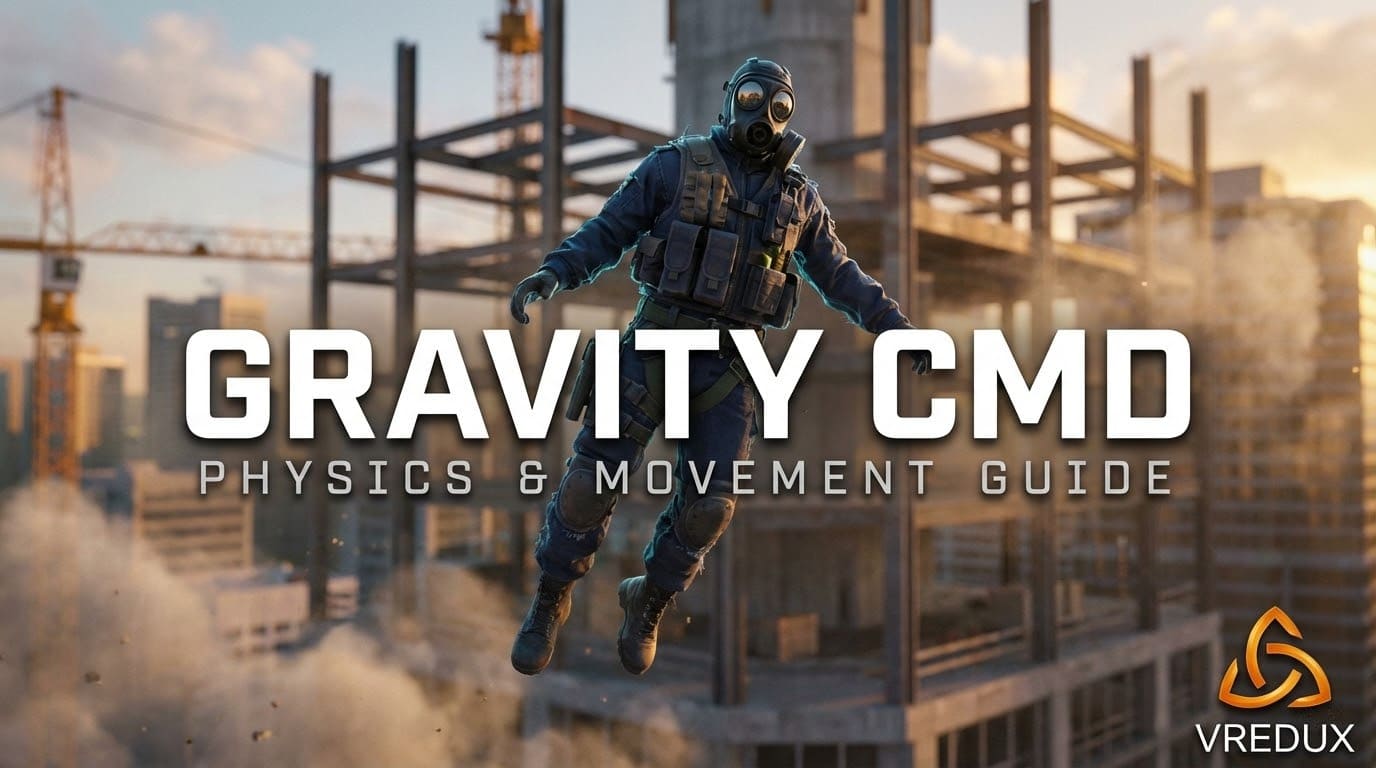Honestly, when my ping was jumping to 2000 ms every second in Counter-Strike 2, I was ready to break my PC. But after long tests I found really working ways that helped reduce lags. Turned out, the problem is not only in ISP — but in bufferbloat, unnecessary console commands and wrong Windows settings that strongly affect why ping 1000 appears in game.
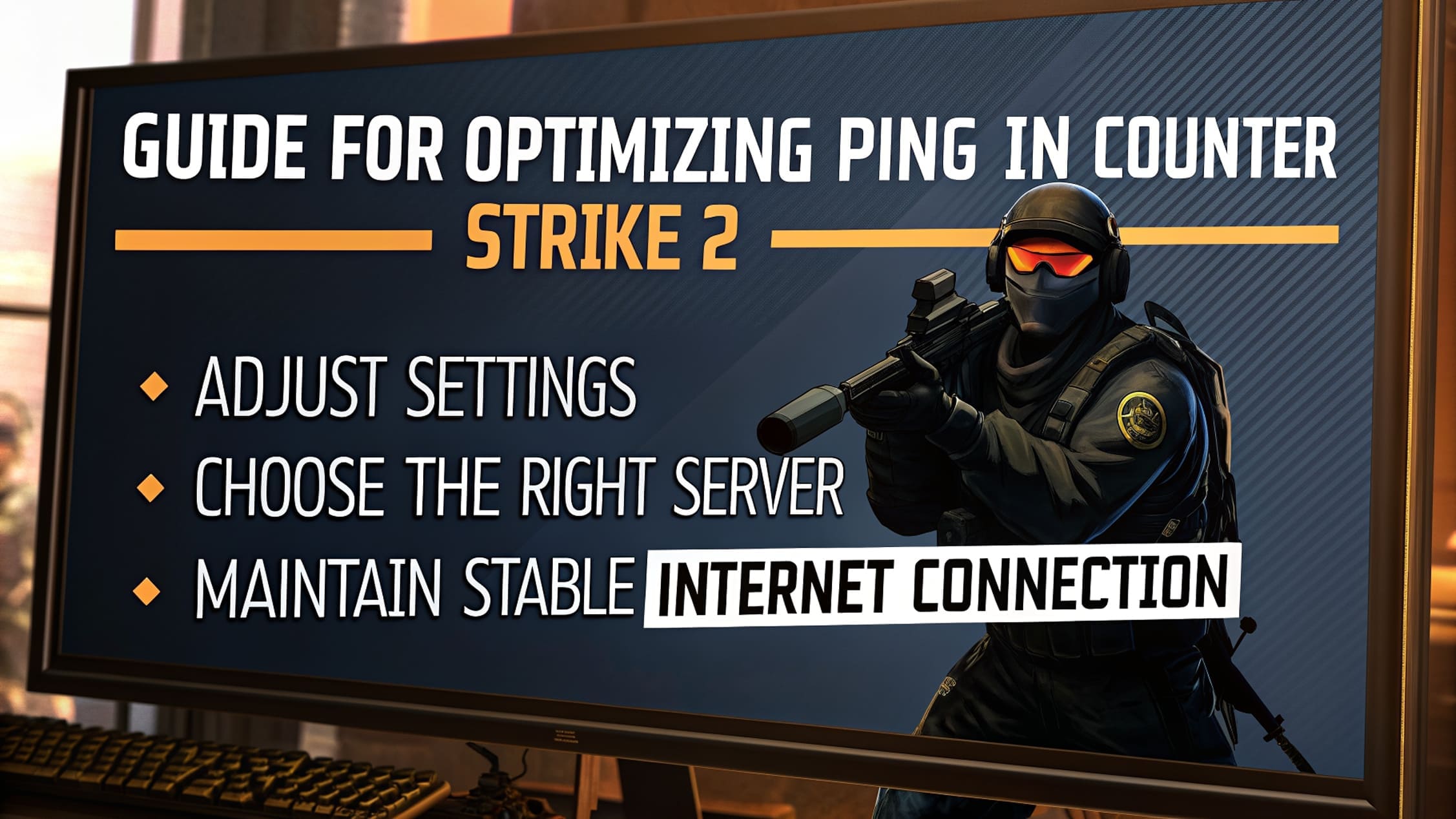
What is server ping and how to remove lags in CS?
Ping is measured in milliseconds and shows delay between your PC and game server. In CS2 it affects not only how shots register, but also in-game events: kills, damage, jumps, strafes. If your ping is 200 ms and higher, enemy movements will be jerky. Normal ping should be from 1 to 50, this is necessary time for data transfer from your computer to server to properly register all actions happening in match.
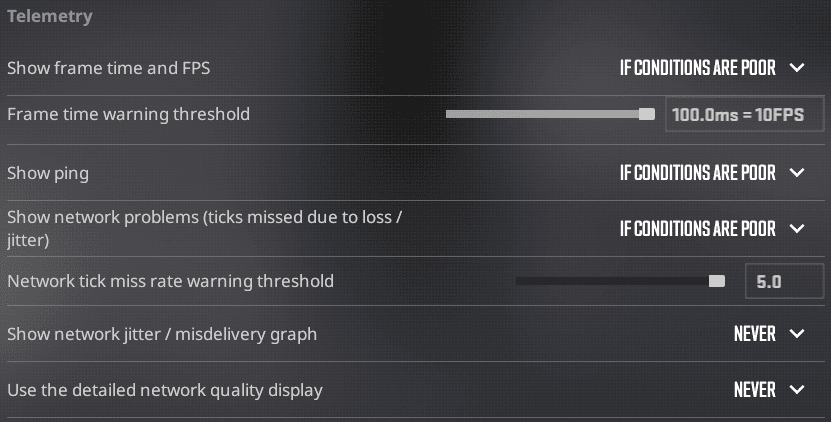
How to check your ping?
-
Open
"Settings"; -
Go to
"Game"section; -
Go to
"Telemetry"; -
Choose show ping
"Always"; -
In same section you can enable packet loss check, option
"Show connection problems".
In CS:GO there was command net_graph 1, but in new CS it doesn't work, now everything is done through game settings.
What is bufferbloat and why you have ping issues?
Bufferbloat is when your internet holds data packets in buffers too long, trying to help with network congestion.
In Counter-Strike 2 it looks like this: you shoot, but shot registration because of bad connection between computer and server comes with delay. Enemies teleport, your hits don't count. Classic bufferbloat gives ping spikes up to 250+ ms when loading game files or data.
How to fix bufferbloat and fix lags in CSGO 2?
What to do if ping value is high? The easiest and most effective way how to optimize ping in games is to disable Windows auto-tuning. Run command prompt as administrator and enter:
netsh int tcp set global autotuninglevel=disabled
To return settings back, replace disabled with normal.
Also you can try to configure MTU:
netsh interface ipv4 set subinterface "Wireless Network" mtu=1460 store=persistent
If you have wired connection, replace "Wireless Network" with "Ethernet".
To check ping and effect from these commands, go to Speedtest website and do ping speed test of connection. Pay attention to "Ping" line, to all three Latency parameters. With disabled auto-tuning of internet connection, difference between normal Ping and Idle Latency, Download Latency, Upload Latency should not be more than 2x times. After disabling tuning you will immediately notice difference in favor of stability.
How to lower ping through console in CS?

Basic console commands for ping in CS 2
Open console in Counter Strike Global Offensive 2 with ~ key and enter one by one:
cl_interp_ratio 1; cl_interp 0.015625; rate 128000
Let's understand each command:
-
cl_interp_ratio 1— controls interpolation multiplier for minimal delay. -
cl_interp 0.015625— interpolation time 15 ms (for stable internet connection speed). -
rate 128000— maximum data transfer speed between your PC and game's server.
Ragdoll physics settings in CS GO 2
cl_predict_kill_ragdolls false— disables physics prediction of deaths.
Kills will now be calculated not directly on your PC based on your current ping, but on server, which will reduce unregistered shots. This is effect when on your monitor you shot, you should kill, but enemy like dodged bullet, bent down and kill didn't count.
CS2 server ping settings in matchmaking
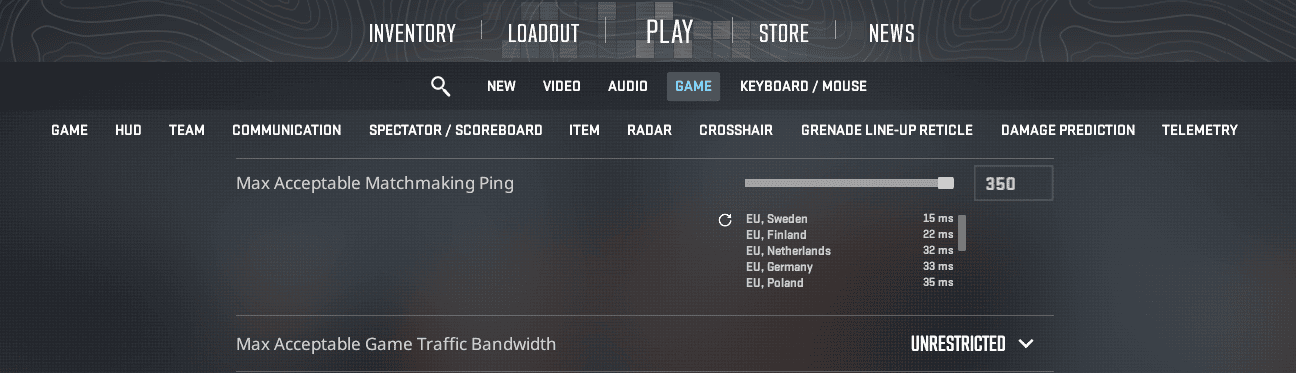
-
ping limit:
mm_dedicated_search_maxping 50 -
parameter
"Bandwidth limit"choose"Unlimited".
It's better to set 50 ms, because approximately this number should be maximum allowed ping in esports.
How to remove ping limit? Enter command mm_dedicated_search_maxping 0
How to reduce ping in Steam? Settings and launch parameters
Steam optimization
-
Go to
"Settings"; -
Go to
"Downloads"; -
Click
"Clear cache".
With cleaning we will eliminate update errors.
Background file downloads also affect lags, so we will limit downloads in Steam. For this:
-
Move switch
"Allow downloads during game"to"Disable"state; -
"Limit downloads during streaming"enable; -
In
"In Game"section delete browser data.
Optionally you can disable Steam Overlay for CS2, because it uses not only RAM, but can also load network, especially if you open many tabs in in-game browser.
CS2 launch parameters
In Counter-Strike game properties add:
-high -novid -nojoy
-
command
-highgives game process high priority in system, allocating more resources; -
command
-novidwill disable startup video; -
command
-nojoycompletely disables joystick support.
Router settings for CS: make ping smaller
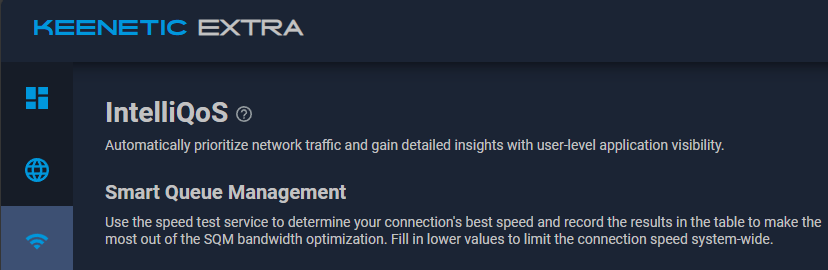
If your router supports detailed routing settings and you have access to its settings, definitely enable QoS (Quality of Service). This will give priority to gaming connection instead of others and lower ping in CS GO.
Main steps:
-
go to router admin panel (usually 192.168.1.1);
-
look for
QoSsection or"Traffic Management"; -
enable function and set gaming priority to
Maximum; -
specify internet speed at 85-90% of real speed.
On different routers settings may be called differently, look for manual. For those who want to make maximally optimized for gaming internet, you can set up Smart Queue Management for complete bufferbloat and unplayable lag spikes fix.
Applications for lowering CS2 ping
Chris Titus Tech Utility (winutil)
Run PowerShell as administrator.
Enter:
irm "https://christitus.com/win" | iex
Actions:
-
Tweaks:choose "Standard" and click "Run Tweaks". -
Performance Plans:click "Add and Activate Ultimate Performance Profile". -
Run OO Shutup 10:click on text, program will start, in it go to "Options" and choose "Apply all recommended settings".
What we get? Reduction of background processes, which will free resources for game and return small ping in CS.
TCP Optimizer
Run as administrator and configure:
-
TCP Window Auto-Tuning — set
"Disabled"to reduce bufferbloat. -
Congestion Control Provider — use
CTCPfor Windows 10 orBBR2for Windows 11. -
MTU set to
1472instead of standard 1500.
IObit Driver Booster
We recommend using exactly this driver update program for Windows, because it correctly identifies components of your PC, selects drivers for it and most important — works for free. Before update, system restore point and each driver separately is created, so if something breaks, everything can be returned back easily.
Specialized internet services
Some players use WTFast or ExitLag, but personally we think that first you should try free methods for optimizing your network. But if you live far from servers you're playing — then yes, it can help reduce ping in CS.
Additional tips how to remove high ping in CS2
To reduce ping in CS, use cable connection
Wireless connection will always be worse than use a wired connection, even if you sit next to router. If you play seriously — only wire, never Wi-Fi.
Clean unnecessary programs and processes
Disable unnecessary programs in startup. This is, for example, Discord, browsers, various optimizers, messengers.
Close torrents, VPN and antiviruses during your gaming experience. They also connects to a servers and make large number of data update requests, which can momentarily increase ping to 100 ms and higher.
Check computer for viruses
In Microsoft Defender there are two scan options:
-
quick scan: surface threats will be removed;
-
full scan: scanning all files.
Although Microsoft Defender has background scanning, it doesn't work perfectly. Companies developing antiviruses made scanners, so additionally use Dr.Web CureIt or Kaspersky Virus Removal Tool for deep check of each file.
Viruses working in real time can download malicious files and send data to third-party servers, so clean from malware computer is guarantee not only of low ping, but also personal data security.
Conclusion
Reducing ping in CS 2 is complex task. But remember: perfect ping is not only internet speed, but also game, system and network settings. Do everything according to this guide and you will notice that your gameplay in CS2 became better.
As last resort you can contact your ISP, but high ping is not a problem, because with private cheat for CS2 VRedux you can win any match, even when you have potato internet connection!