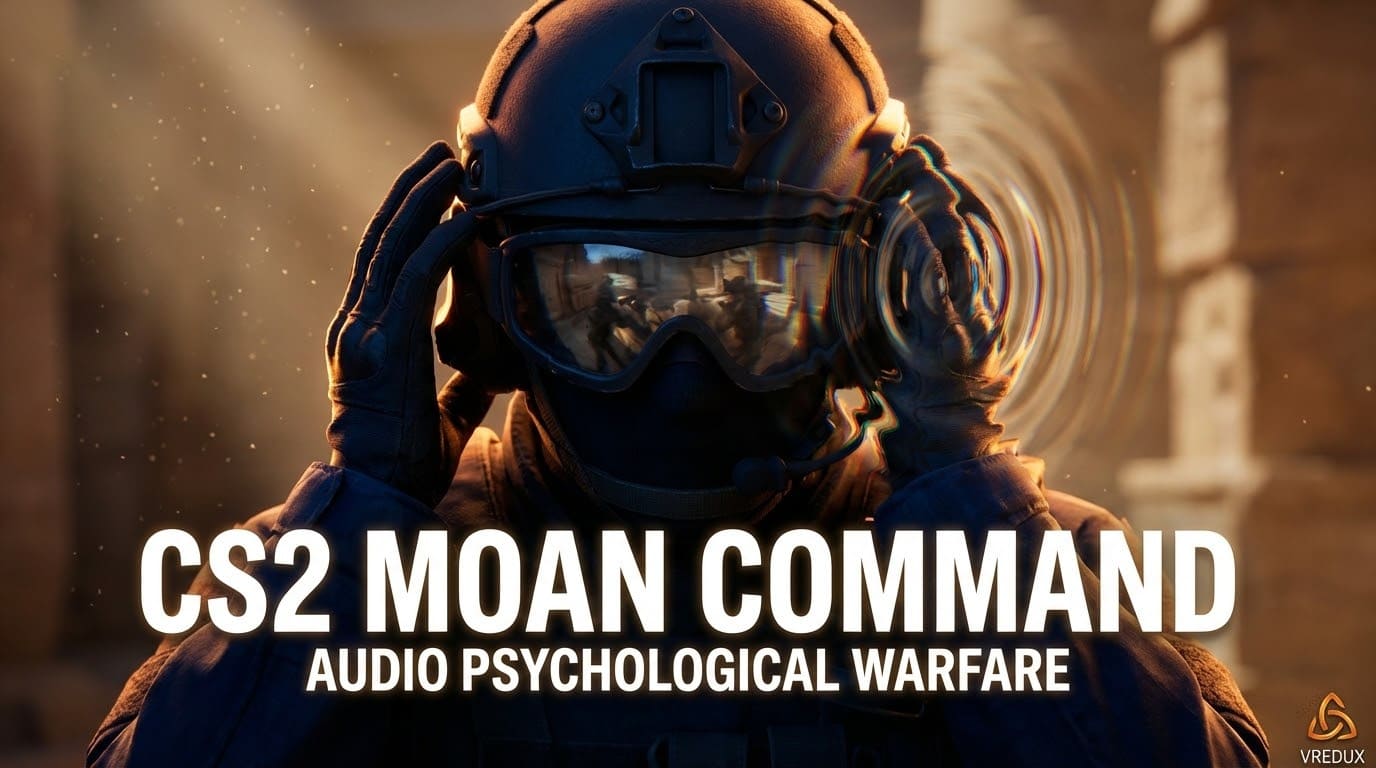You also get angry when gun covers half of screen, and enemy peeks from corner and kills you? Then this CS2 guide is for you. Although in new Counter-Strike 2 cl_righthand 1 doesn't work, there are other ways to change hands. In this article I will tell everything about setting up knife and weapon change in Counter-Strike 2: from standard methods to console commands and binds.

What changes in gameplay with hand positioning in CS2?
You know, changing hand position in CS 2 is not just visual or cosmetic feature for left-handed players. Right weapon position on screen can strongly boost gameplay:
- improved visibility during peeks — awp stops covering important parts of screen;
- advantage when holding certain angles — especially noticeable on Mirage and Dust;
- comfort for left or right hand players — natural aiming feeling;
- psychological effect — you just press one key with command weapon to left-hand view and it helps to "restart" brain after series of unsuccessful rounds, works like anti-stress.
Want to level up your skill in Counter Strike more? I recommend to buy private cheat for CS2 VRedux, which will help improve aiming accuracy and individually customize game.
How to set up hands in CS GO 2?
In CS:GO binding hand switch was very simple: just use the command cl_righthand 0 and everything is solved. But after release of Counter-Strike 2 many players were shocked — such basic in-game function was not there! Developers, looks like, decided to completely rethink positioning of hands and weapons in game, and only after numerous community requests, returned possibility to change side. Now you can make knife in left hand viewmodel by pressing one button and command works even more convenient than before!
Three ways to change hand side in CS2
Method 1: Using standard hand change with button
Most simple method for setting up hand change in CS2:
- Launch game.
- Press
Hbutton (set by default). - Watch how your knife and guns beautifully move from right side to left.
Everything genius is simple, right? If H button is not comfortable for you, there is second method.
Method 2: Switch hand button through Counter-Strike 2 settings
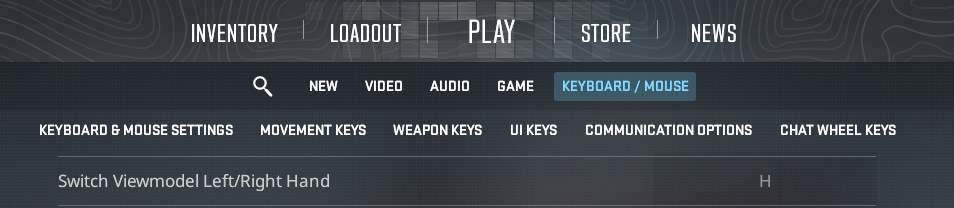
To assign hand change CS to any comfortable button:
- Open Settings menu in CS2.
- Go to Keyboard and Mouse tab.
- Find Weapon section.
- Click on Switch Viewmodel Left/Right Hand.
- Press desired key for changing hands with 1 button.
I actively use switch to the left hand in CS2 when playing with snipers — when I make fast peeks from corner, I try to keep gun on opposite from corner side. This really gives advantage in milliseconds needed for accurate shot.
Method 3: Setting up bind for left hand in CS GO 2 through console
If you hardcode gamer and prefer to make binds, then:
- Enable console in game settings.
- Open developer console (~ key by default).
- Enter command:
bind "key" "switchhands"
For example: bind "f" "switchhands" will bind command for changing hands in game Counter Strike Global Offensive 2 to F key.
Before people made bind for weapon on left using cl_righthand, which worked in CS:GO, but in Counter-Strike 2 it doesn't exist.
How to make left or right hand settings in CS2 permanent?
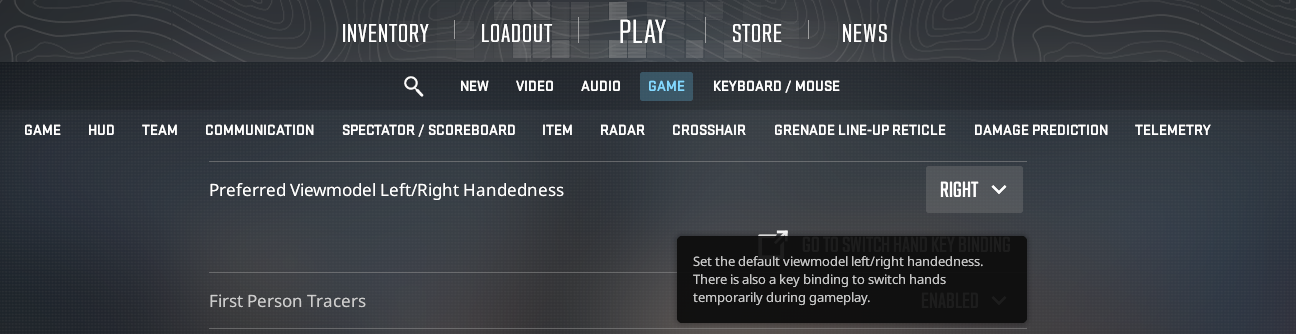
Want to always play with gun on certain side?
- Go to Settings → Game → Item.
- Find parameter Preferred Viewmodel Left/Right Handedness.
- Choose Right or Left.
What else should you know about hand switching in CS 2?
- Alternating tactic: on Dust map, when peeking from A-short to mid, keep weapon in left-hand, and when peeking from B-tunnel doors — in right.
- Use bind during peeks. If you looking out from corner on left, keep weapon on right and opposite — this reduces blind zone from your gun model.
- Check dominant eye. Research shows that players with dominant right eye feel more comfortable playing with weapon on right side of the screen, and opposite.
- Don't spam: remember, if you change hands in CS, there is short animation of regrabbing gun, which can cost you hp.
Conclusion: should you enable switch hands in CS2?
Setting up right bind for changing hands is that small, but important detail, which can significantly increase your gameplay level in CS2. Experiment with different options and find your own personal preference.
Want to take your skill to new level and not limit yourself with basic parameters? I recommend to check our guides about optimal shooting settings and tips for improving FPS in CS2.